Translating programs or websites is daily work for manufacturers of international software applications. Every new feature must be translated into all available languages by the release date at the latest. This also applies to our Power BI Business-Dashboards, which are currently available in English, German and Spanish. In addition, our international partners independently translate the dashboards and their extensions into less common languages such as Icelandic. To achieve this, we needed an automated translation approach that requires very little tuning.
What are the on-board tools of Microsoft Power BI capable of?
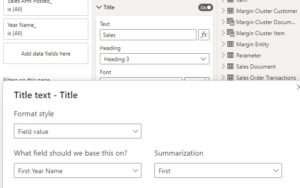
The title of visuals or the caption of labels can be translated using conditional formatting. For this purpose, the texts must be available as data records in the data model and selected by filter or by means of Microsoft Power Query.
What can be achieved using external tools?
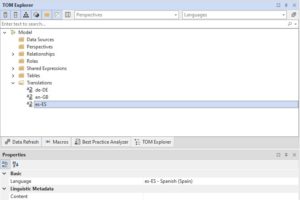
The data model of Power BI is based on a Microsoft standard (Tabular Analysis Service), in which the translation of tables, fields and measures is possible. However, these functions have not yet been implemented in Power BI Desktop. With external Power BI AddIns such as the Tabular Editor, the functions can also be used today. The translated measure or field names are automatically displayed in the user’s local language unless they have been overwritten with explicit names in the visual. This form of localization is only available in Power BI Premium Workspaces.
What can’t be translated with Microsoft Power BI?

Renamed fields in the visuals, aggregate functions in the visuals, page tabs, bookmarks or selections can only be changed manually in Power BI as of today.
How we translate our Power BI Business-Dashboards
A Power BI desktop file is a ZIP archive containing the data, programming and some configurations as files. The design of a Power BI report is strictly separated from the data model and exists as a nested Json file. For editing we have developed the program Power Bi Layout Wizard, which automatically determines the translatable elements and writes them in a structured way into an Excel file. Our staff or our international partners make the necessary translations. We read the resulting translation file back in with the wizard and generate a new, localized Power BI layout from it that can be applied immediately. This way we can translate everything that was created with Power BI Desktop as a layout and named there. The Power BI Layout Wizard only automatically changes what can also be done manually with Power BI Desktop. For this reason, a Power BI Pro license is sufficient.
Will the Power BI Layout Wizard be released?
Currently, we only use the tool internally or for our partners’ advanced dashboards. We are presently considering whether to expand the Power BI Layout Wizard as a product or online service. If you have regular needs for automated translation of Power BI reports, feel free to contact us. We can probably help you right now and are looking forward to your ideas, requirements and wishes.
For more information on our Power BI Business-Dashboards, click here.




